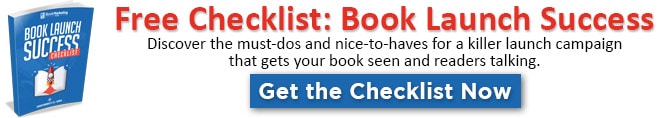The opportunities for promoting your book and optimizing your social media posts and presence are almost endless. With new features, tools, and creative tactics being developed every day, it can be tough to keep track of it all. To help you out, here are five simple tips to help you promote your book launch across social platforms.
1. Use Relevant Hashtags
Like a filing system, hashtags are the Internet’s way of indexing conversations. For the uninitiated, this simply means adding a hash mark (#) to the front of a relevant word or phrase. For example, #selfpublishing. This makes your content more searchable and increases engagement. Hashtags can also help you reach a wider audience since they’re viewable by anyone—even people who aren’t fans or followers.
Besides creating hashtags with terms related to your new book, its subject matter, your genre, and your author brand, you’ll want to use popular hashtags readers already use to find content like yours. #LitChat, #TeaserTuesday, #1lineWed, #BookGiveaway, #eBook, #Kindle, #Nook, #FreeBook, #MustRead, and #FridayReads are just a few. You can also use hashtags like #AmWriting, #WritersLife, #WriteChat, #IndieAuthors, and #WritingParty to connect with other authors, publishers, and industry leaders. If you want to follow hashtags and keep track of what’s trending with ease, consider using a tool like Buffer to manage your social media accounts in one place.
Another great tip is to monitor trending topics on social media sites and then hijack them to promote your book or content. You’ll need to be selective here and make sure the hashtag is relevant so that you’re not being insensitive or riling up potential backlash. When hashtags are done right, they have the potential to go viral for all the right reasons and increase your book sales. Be sure to add them to your social media posts, as well as promote them in the back matter of your book, on your blog, and in any articles you write.
2. Broadcast Live Video Sessions
Video already has high engagement rates, so how about taking it to the next level with live broadcasts? From casual chats, interviews with experts, and Q&As to special moments, behind-the-scenes sneak peeks, and updates, the only thing limiting you from launch related real-time video sessions is your imagination. Facebook Live and YouTube Live Events make in-the-moment broadcasts super easy and fun.
3. Use “Click to Tweet”
You’ve likely come across this tactic in action multiple times presented as a pretty button, piece of hyperlinked text, or clickable image. When anyone clicks on it, a pre-populated box appears with a promotional message you’ve strategically crafted. All readers have to do is click the “Tweet” button for the tool to automatically post your message to their feed.
“Click to Tweet” is free, highly effective, and a no-brainer way to promote your book. You can use this tactic on your book page, in blog posts relevant to your book, on “Thank You” pages, in emails, in free sample chapters, and more. Besides giving readers an opportunity to declare their love for your work, it serves as a great promotional tool by letting others know your book exists. It also tracks who’s sharing your content so you can reach out and thank them personally.
Here’s how you set it up:
Step 2: Craft a compelling message that includes a call-to-action, a link to where people can pre-order or purchase your book, and your Twitter username. A Tweet might look something like this:
I’m reading @YourTwitterHandle’s thrilling new book: [book name]. Check it out here: [link to purchase page]
As you type, you’ll notice that the number of characters left decreases. Try to leave space for Tweeters who’d like to customize the Tweet by adding a short message of their own. Keep in mind that Twitter counts all links as 23 characters out of the 140 character allocation. Although ClickToTweet.com will shorten the link for you when it generates a new link, it still counts as 23 characters, so you may need to edit the copy if there’s an issue.
Step 3: Make sure the “Track click stats” and “Track links in this tweet” boxes are checked so that you can monitor activity and then click “Generate New Link.”
Step 4: Grab the new link from the top right-hand corner and then use it to hyperlink relevant text in your blog posts, emails, book, and anywhere else you want to place it.
Don’t forget to keep a tab on the analytics data within the tool so that you can see how well your message is performing and if people are sharing your book.
4. Embed Social Share Buttons
Social share buttons are an incredibly powerful tool for two reasons: 1) they let visitors to your book page easily share your URL on sites like Facebook, LinkedIn, and Twitter; and 2) they provide potent social proof for any new visitors to your page. You can use specific buttons provided by each of your chosen platforms, or you can use a tool like AddThis to make life easy. You’ll find that AddThis and similar providers offer a bunch of other tools to help you increase your followers, recommendations, and conversions—for free!
5. Promote User Generated Content
One of the easiest ways to get your social feeds full and interact with readers is by asking them to get involved in a way that creates content you can promote but don’t have to produce. For example, you can ask followers and readers to create and share their own version of your book cover, customize their favorite meme expressing how they feel about your new book, or create funny videos you can tie to your book launch. You could even turn it into a contest of sorts and offer a prize for the entry with the most votes.
Wrapping It Up
Running a good social media campaign for your book launch is about maximizing exposure, promoting engagement, and generating enthusiastic support from followers and fans. Although these five tips are simple, they’re highly effective. Be sure to evaluate your chosen social media platforms for additional services and features that allow you to extend your networking and advertising capabilities for your book launch.
What’s the best tactic you’ve ever used during a social media campaign? Share your ideas and thoughts on this topic in the comment box. Be sure to also subscribe for more on book launches and book marketing. You can also gain a head start by downloading a copy of our free book launch success checklist below.