Here at Book Marketing Tools, we work hard to bring you great guests who share tons of great information on our weekly podcast, The Author Hangout.
But, the most important part of the podcast is YOU, the listeners.
Just like a book needs more reviews, reviews help our podcast reach more listeners and authors just like you.
Can you take a second and leave a review for The Author Hangout? We’ll walk you through exactly how to leave a review below, in case you are unsure.
Use these links for the method you prefer:
— Leave a review from your computer
— Leave a review from your iPhone/iPad
Thank you so much for taking the time!
How to Leave a Review and Subscribe on Your Computer
1) Open The Author Hangout iTunes page
Click here to go to The Author Hangout page on iTunes.
Then click on “View in iTunes”. (If you get a popup, asking to open the file, click “Launch Application”.)
(Don’t have iTunes? Get it here: Apple.com)
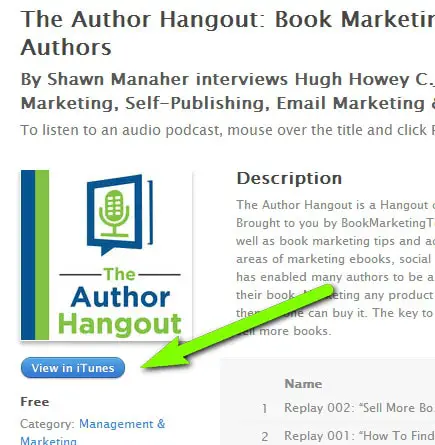
2) Click on the “Ratings and Review” tab

3) Click “Write a “Review”
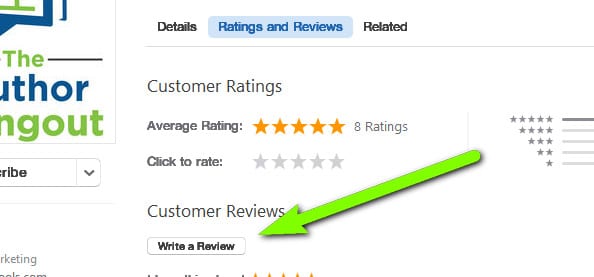
4) Click the star rating, enter a title, and leave a short review.
Be sure to click “submit” when you’ve finished filling out the review!
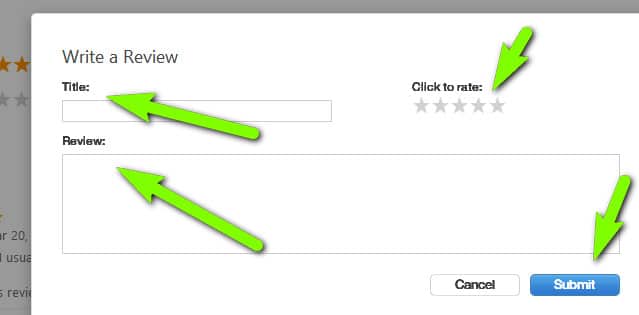
5) Click on the Subscribe button
This will allow you to receive all new episodes directly on your computer.
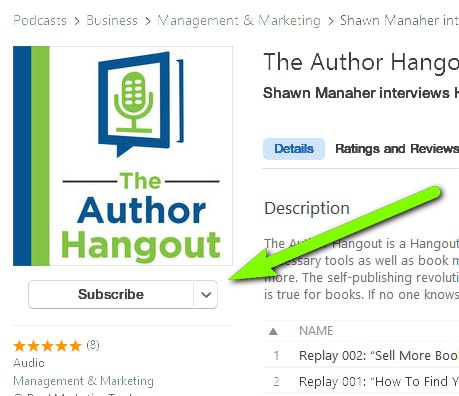
Thanks so much for leaving a review!
How to Leave a Review and Subscribe on Your iPhone/iPad
1) Open the podcasts app on your iPhone/iPad.
Open the podcasts app on your device… it looks like this:

If you don’t have it, you can click here to download it.
2) Click the search tab at the bottom, search for “The Author Hangout”, then click the album cover under “Podcasts”.

3) Click on “Subscribe” so you get every new episode!
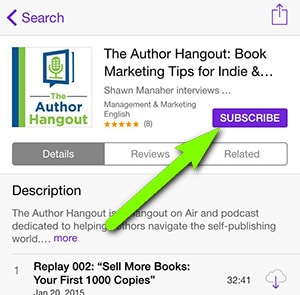
4) Click on the “Reviews” tab.
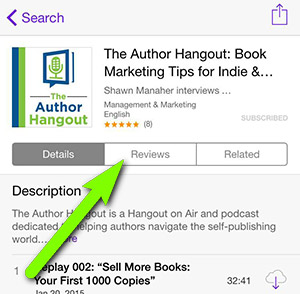
5) Click on “Write a Review”.

6) Enter your star rating, a review title, and your short reviews… then click “Send”.
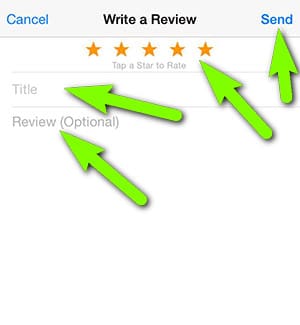
Don’t forget to hit send!
Thanks so much for leaving a review!

